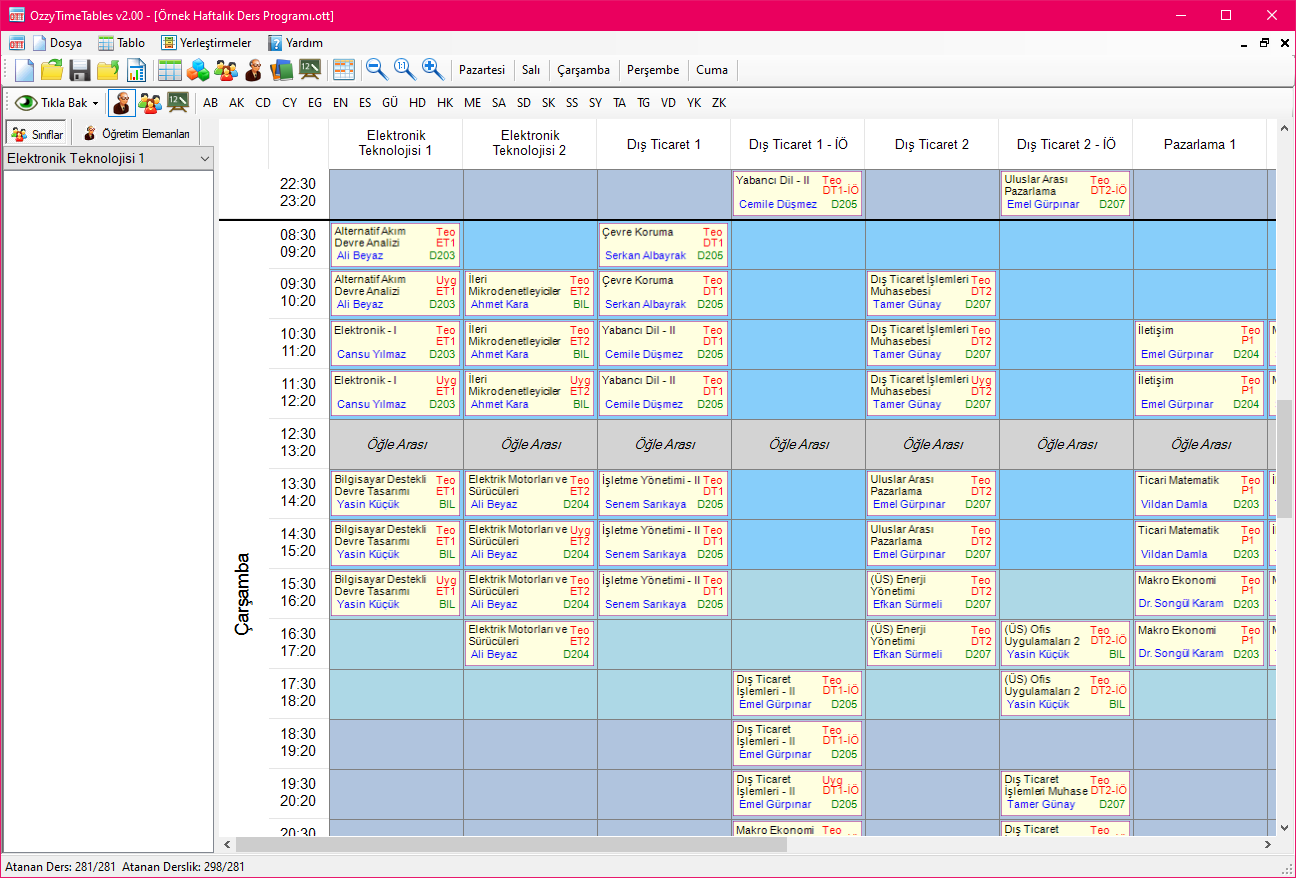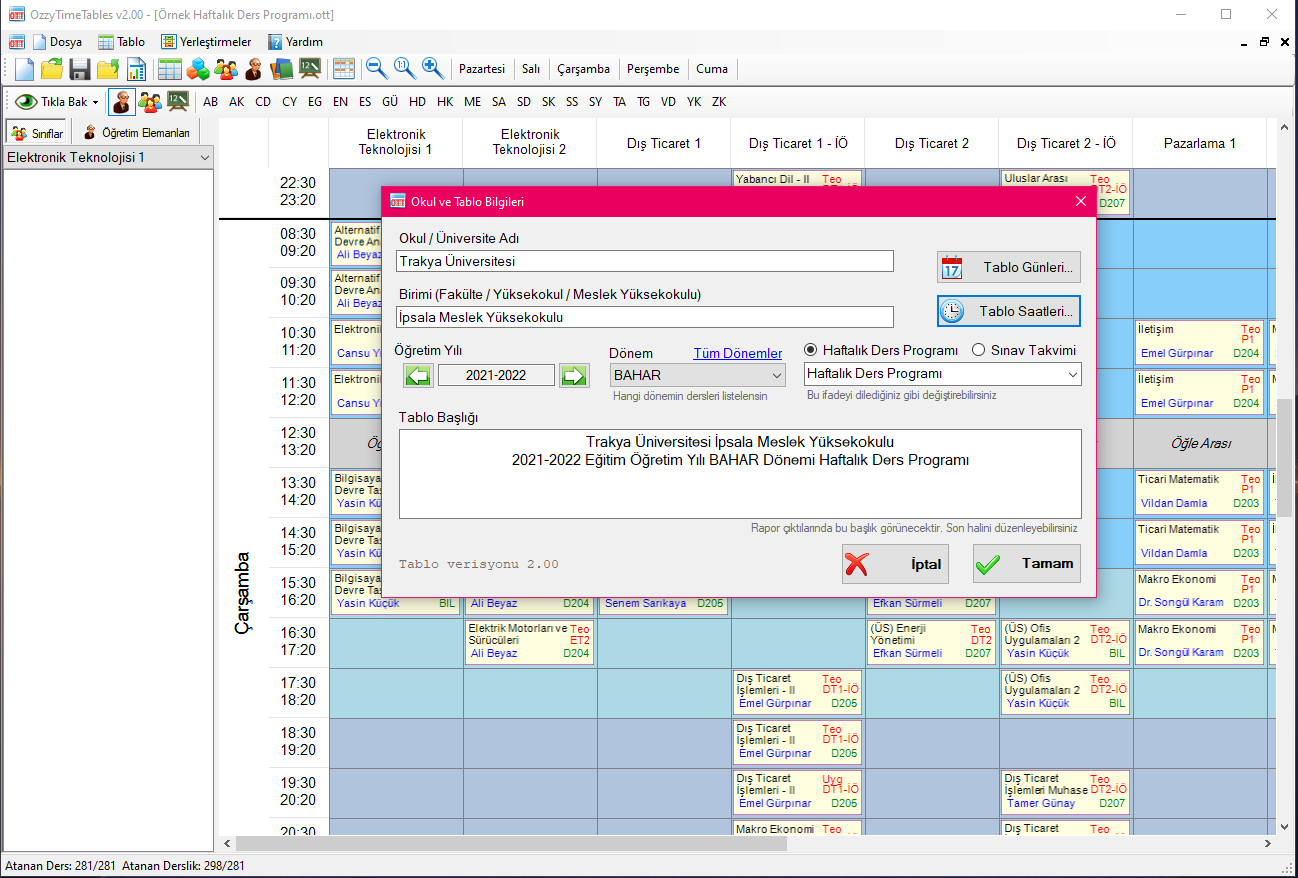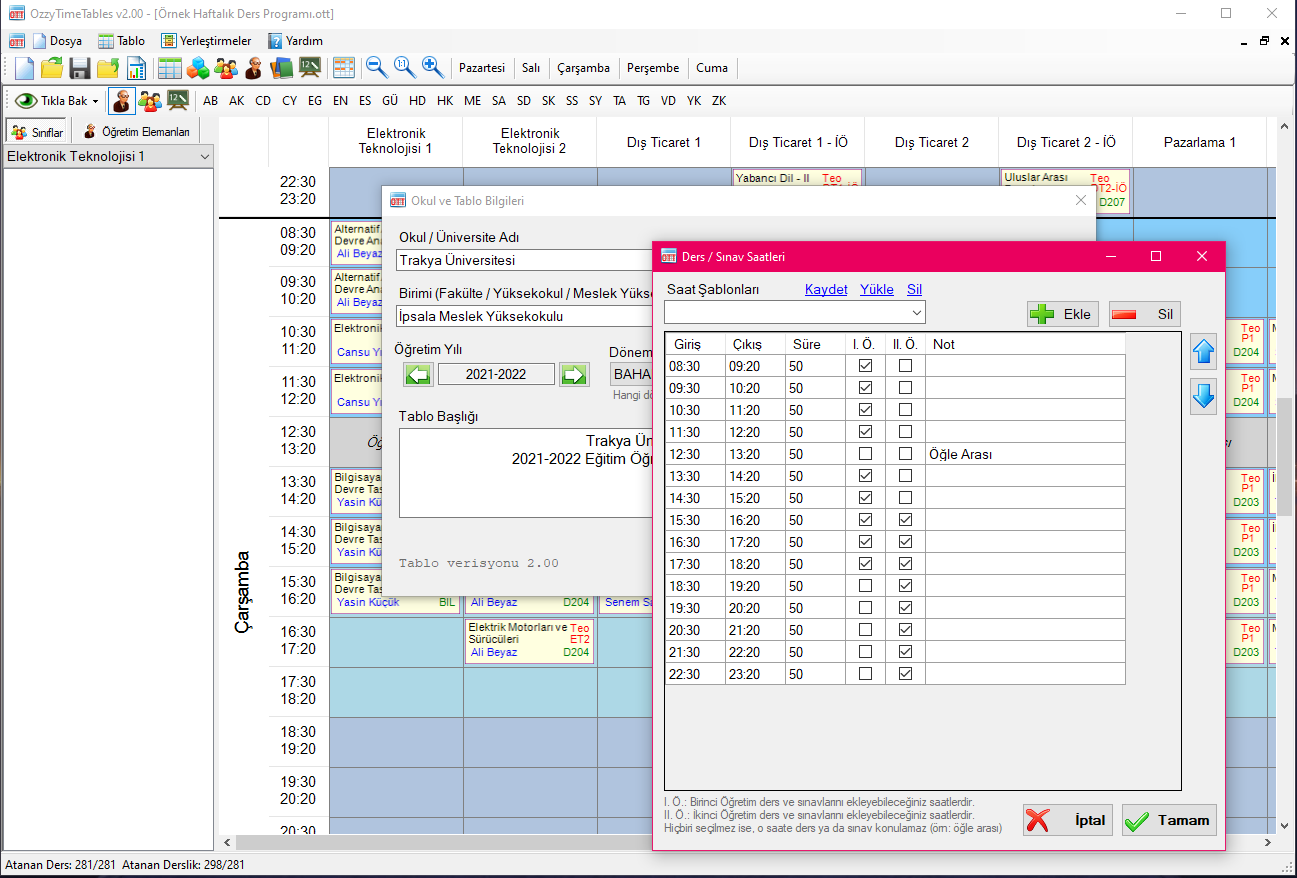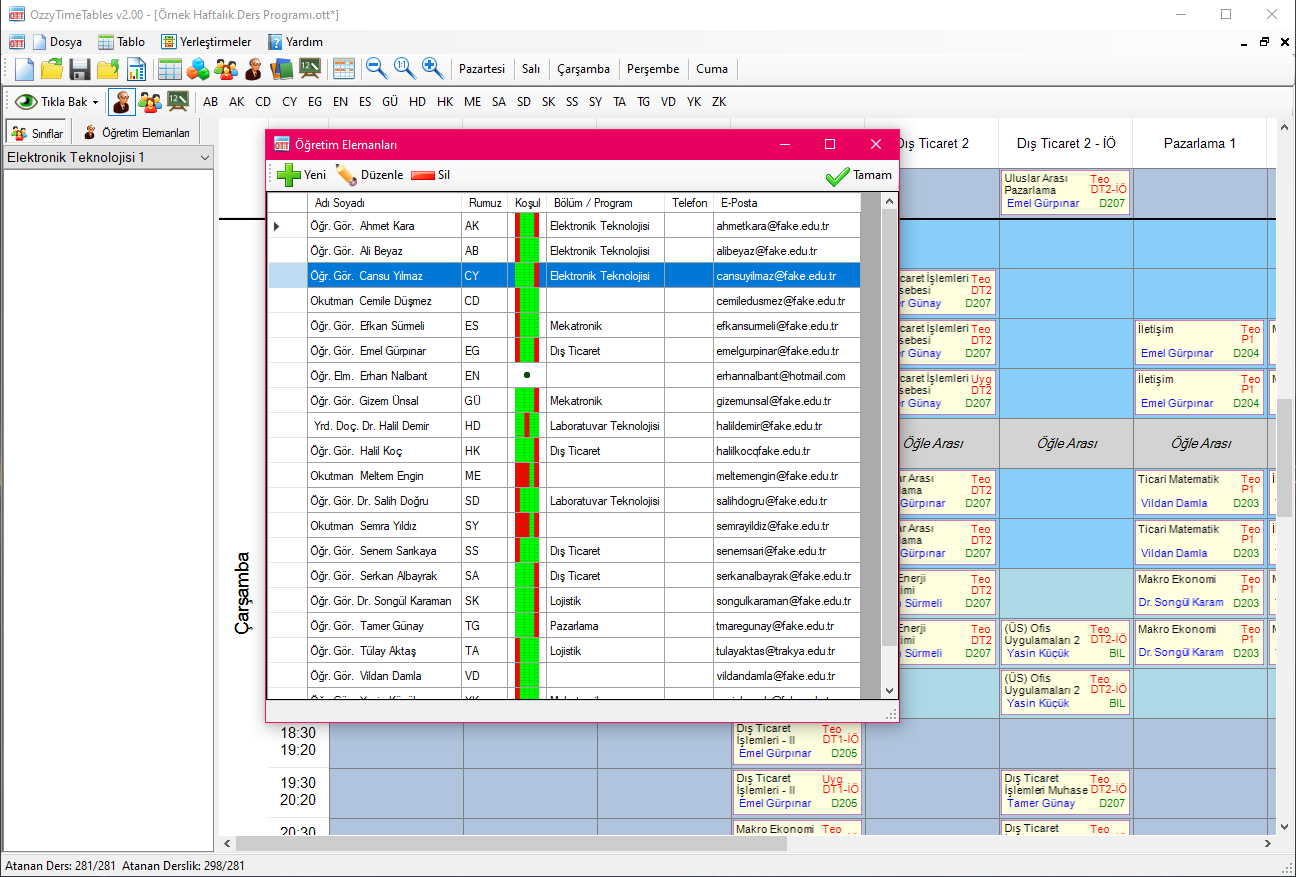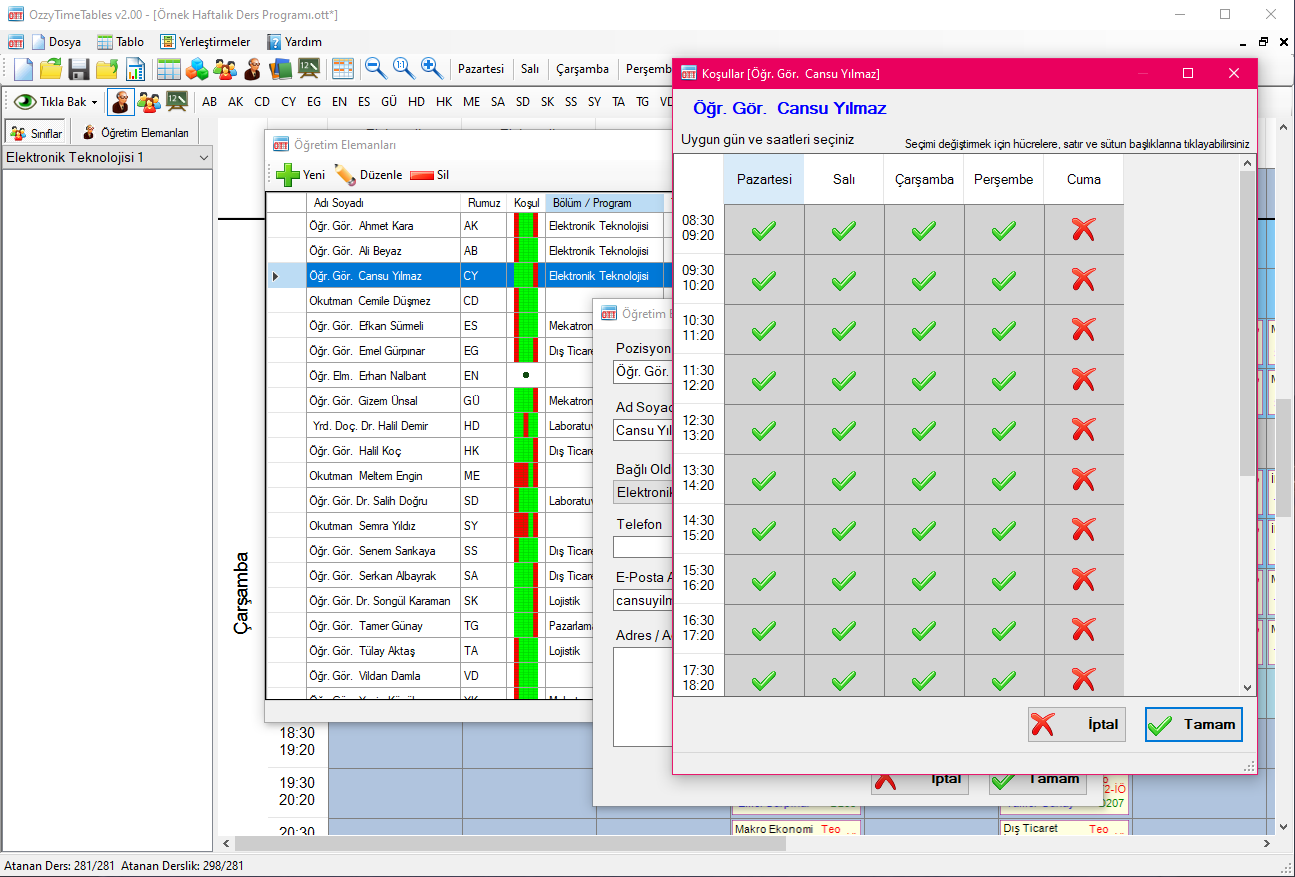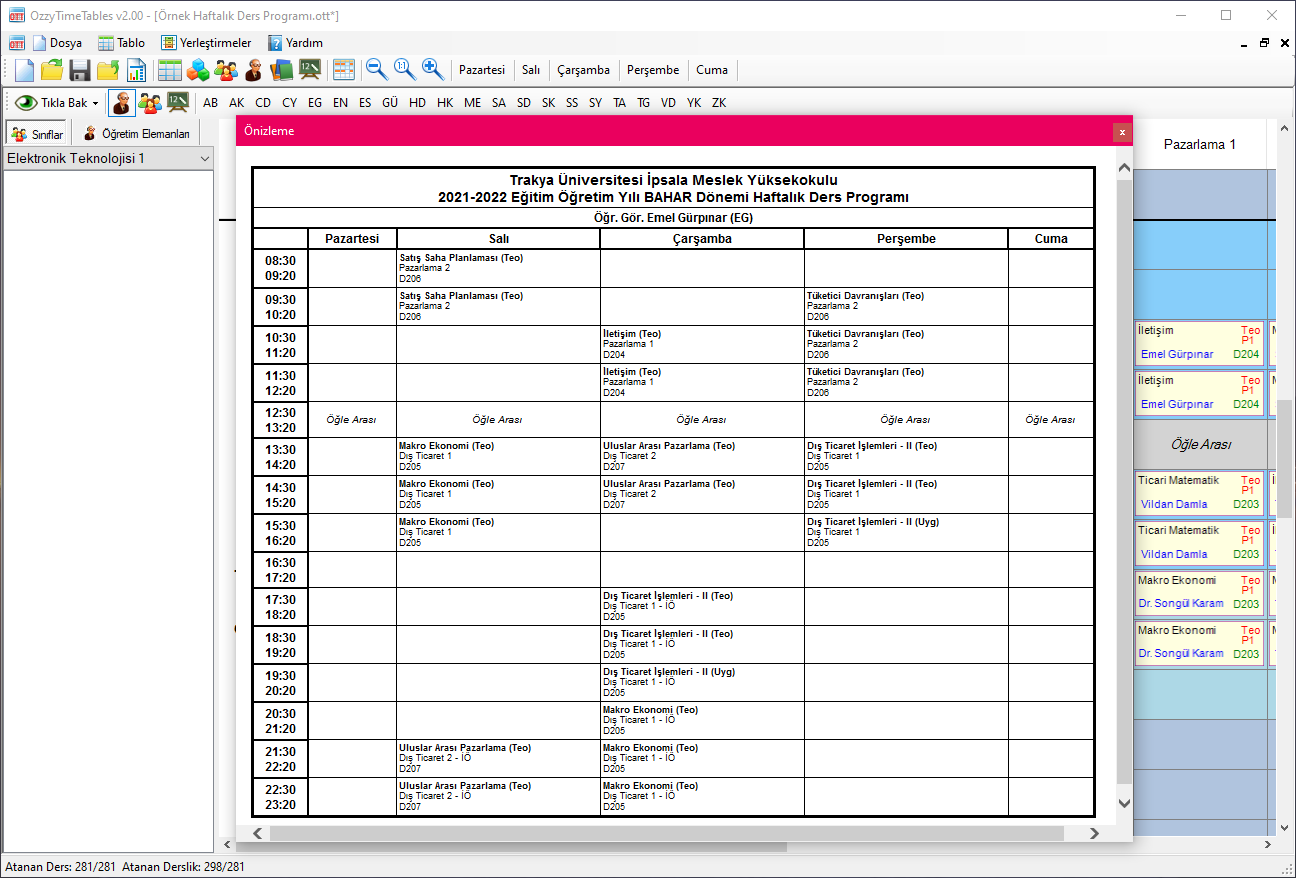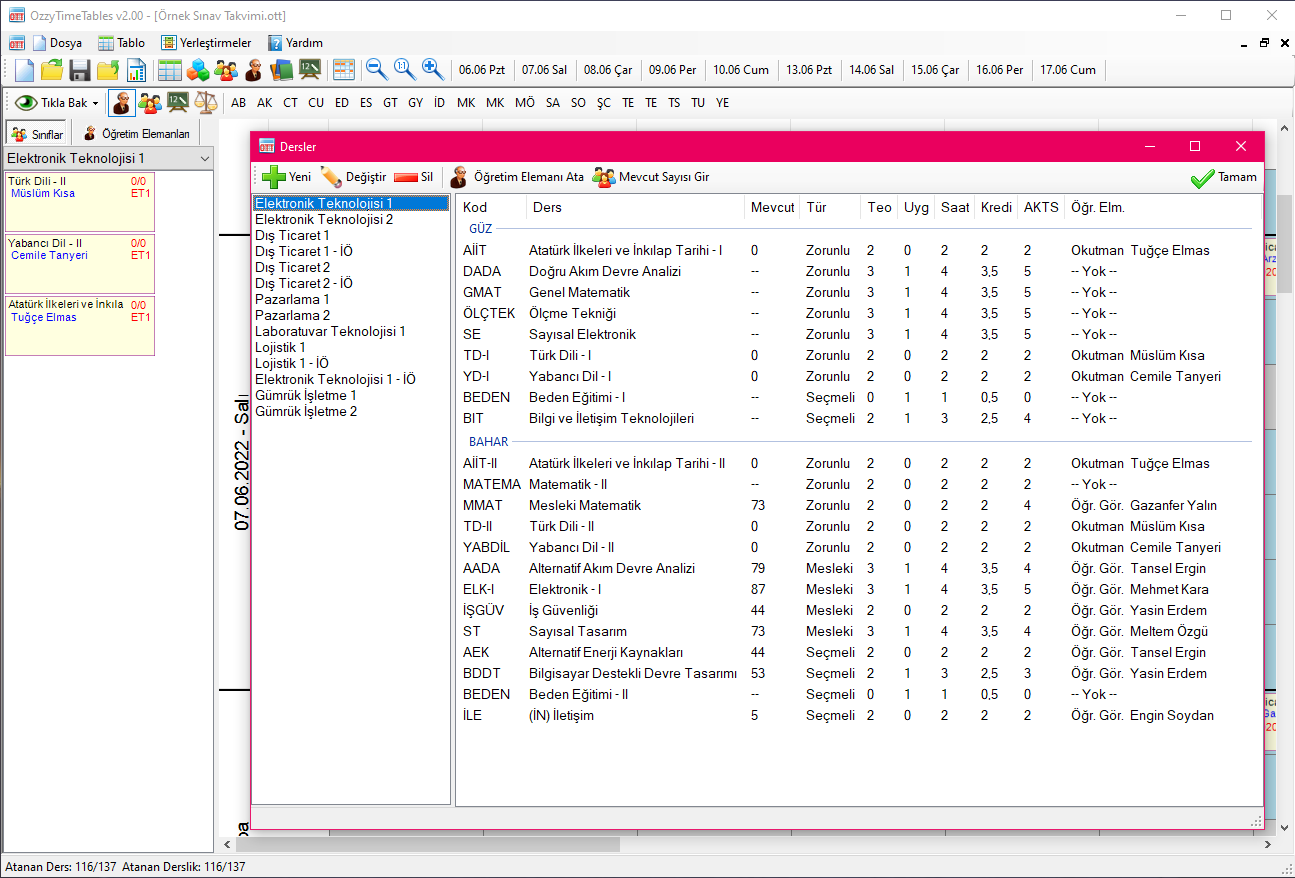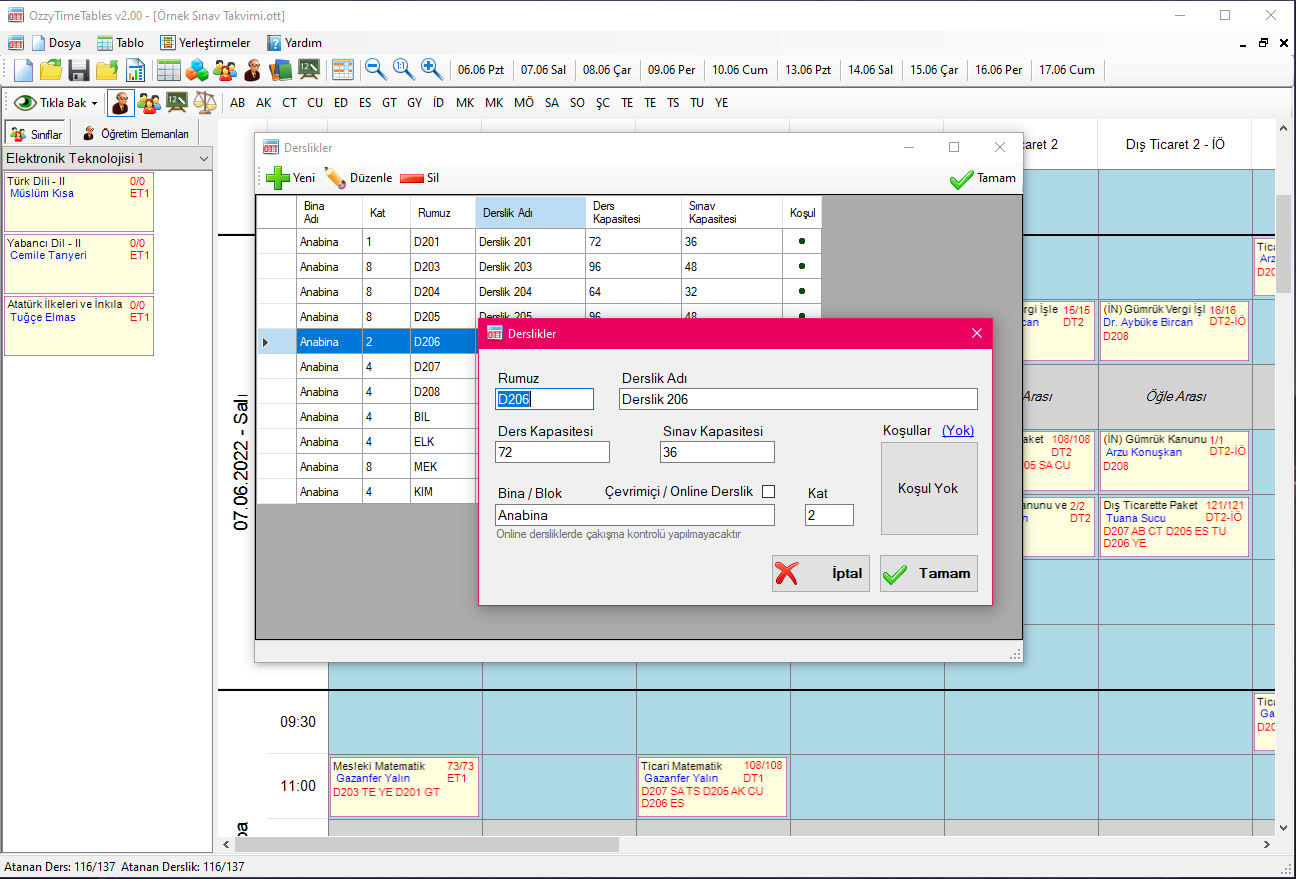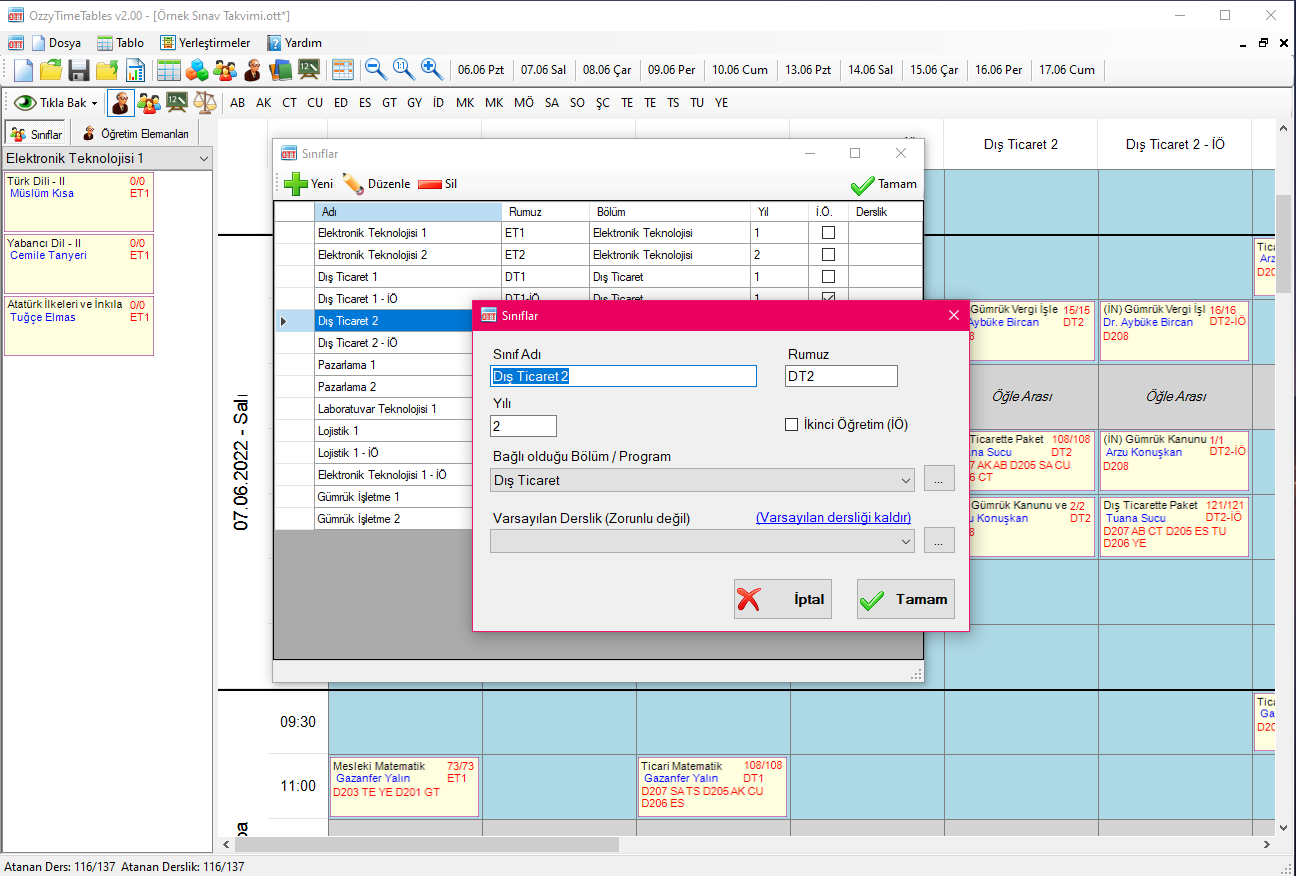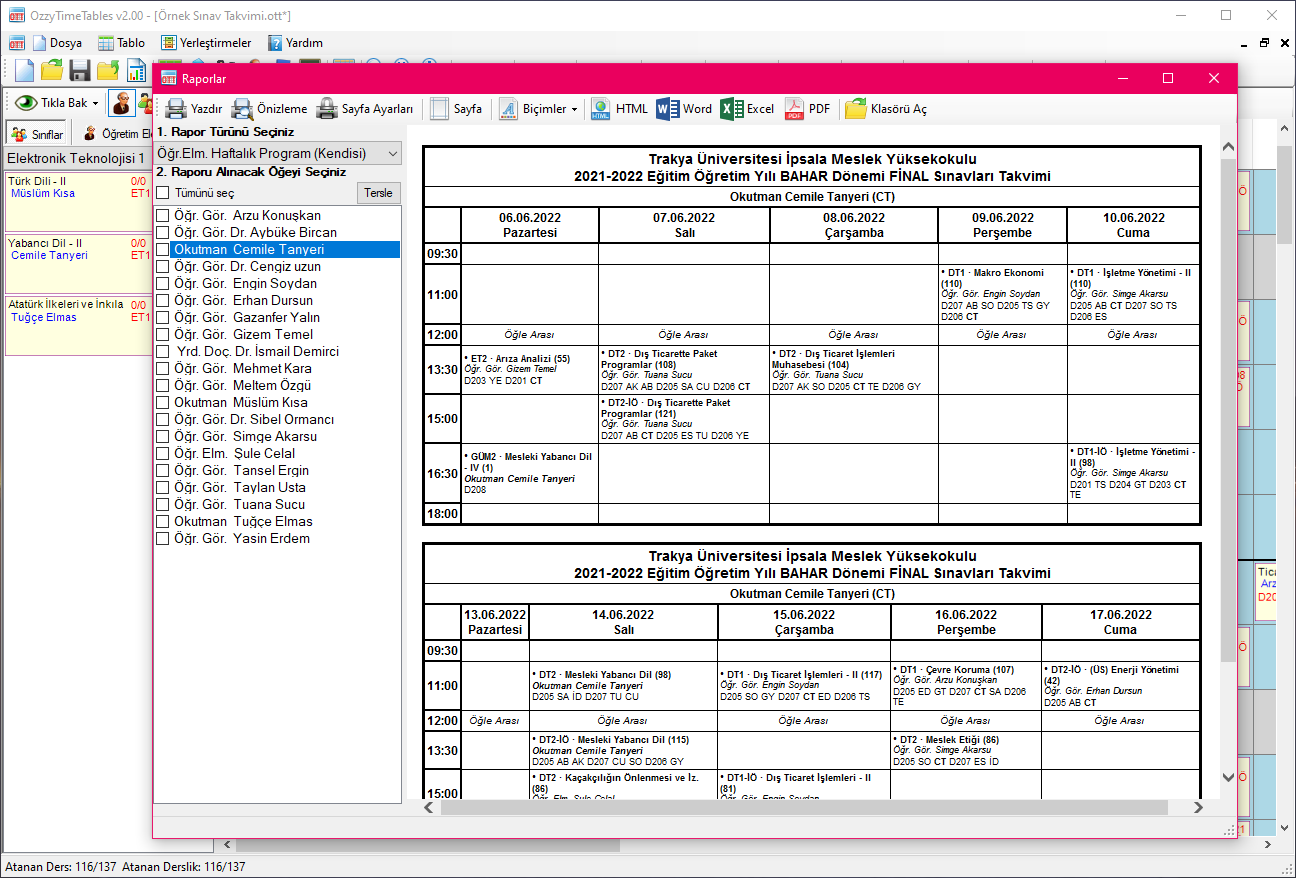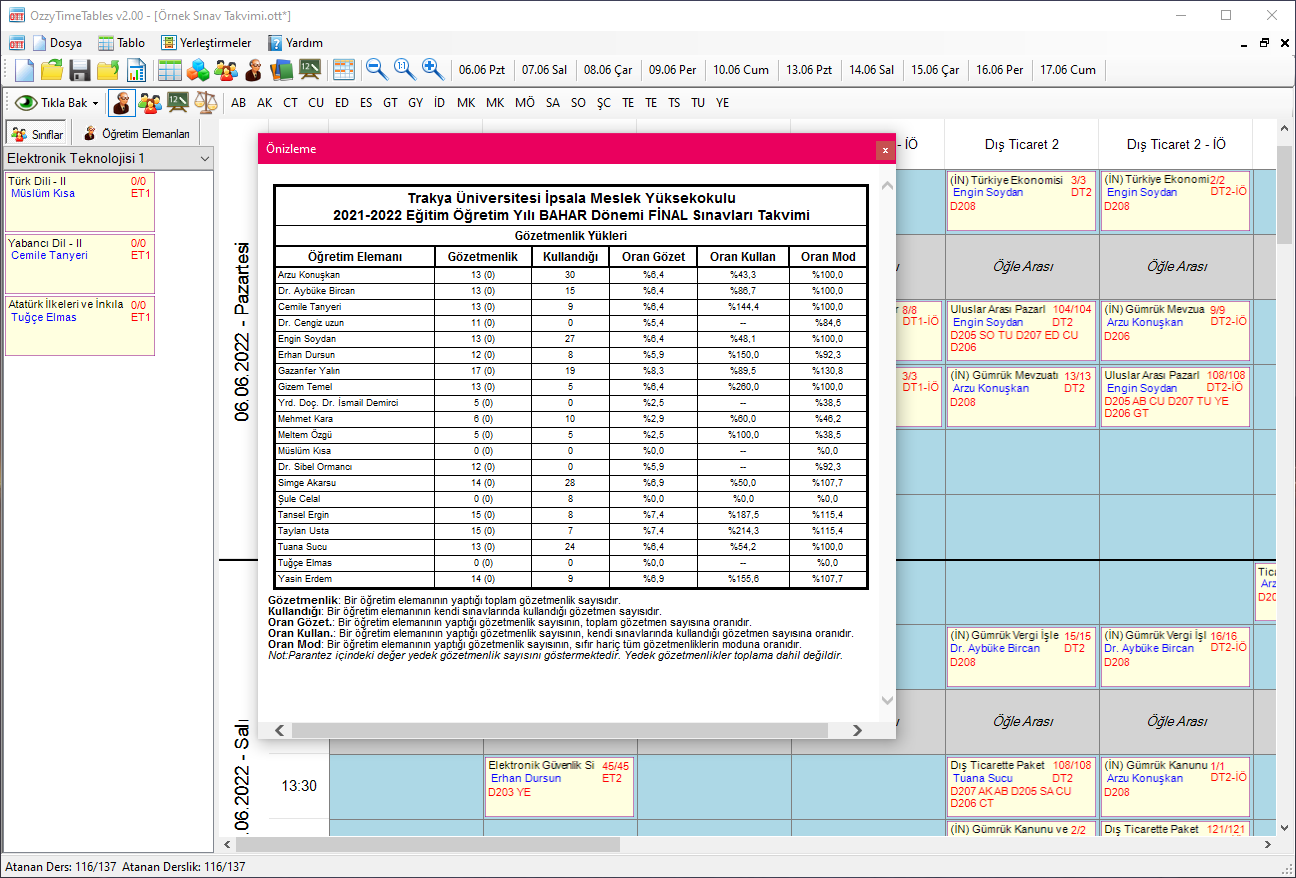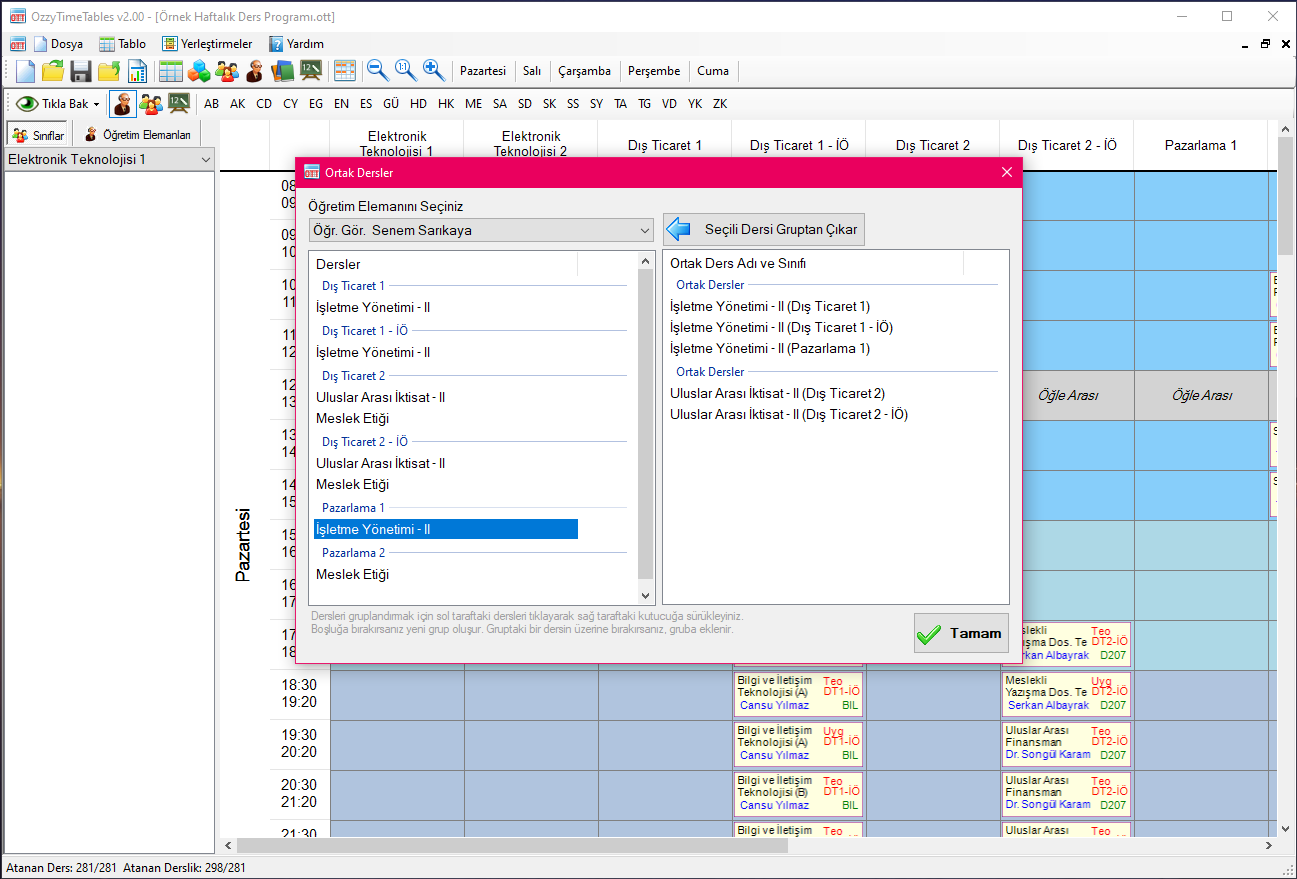*Unfortunately, the application is currently only available in Turkish. However, we are working hard to add English language support.
Why did this app fall from the roof?
Why did this app fall from the roof?
Nasreddin Hodja once fell from a roof. People rushed to help and asked if he needed a doctor. Hodja replied, “No, bring me someone who has also fallen from a roof!”
The meaning is simple: only those who have experienced the same hardship can truly understand and empathize with it.
OzzyTimeTables is a weekly course schedule and exam calendar preparation application especially for Faculties, Colleges, Vocational Schools. Easily prepare your Weekly Course Schedule and Exam Calendars, print out HTML, Word, Excel, PDF, publish and announce them individually or collectively.
OzzyTimeTables 2.09 Released
Oct. 29, 2023, 7:23 p.m.
OzzyTimeTables 2.09 includes bug fixes and feature additions.
Bug fixes and new features in this version:----------------------------------------------------------
+ Scaling issues in PDF outputs on high-resolution and scaled screens have been fixed.
+ Scaling and fit-to-page options have been added to the report page settings.
+ Only printer-related settings have been grouped in the Reports window.
+ Page settings in the Reports window have been saved to the configuration file and made permanent.
+ The installation system has been changed. It is now installed only for the current user without requiring administrator privileges.
Note: Some settings and time templates used in versions prior to 2.09 are not carried over to 2.09. However, you can save your clock templates as clock templates again by opening your previous files.
You can download the new version from the link Download
Features of the App
- Designed for Faculties, Colleges and Vocational Schools
- Simple, intuitive interface and drag-and-drop for easy operation
- While preparing a table, you can quickly check the latest status of lecturers, classrooms and classrooms
- When preparing an Exam Calendar, proctoring load distributions can be monitored instantly
- Determine days and times when teaching staff and classrooms are and are not available
- Instructor and Classroom conflicts are not allowed, minimizing the possibility of making mistakes
- All data can be easily and collectively entered via Excel
- You can export all your data to Excel file
- You can export your program to Excel file
- You can save reports in HTML, Word, Excel, PDF file formats
- Offers options to save or print individual or batch output for reporting and posting
- Department, program, course, instructor and classroom information can be easily transferred from previous programs
- With automatic update, you can easily update when a new version is released.
Compatible Operating Systems and MS Office versions
- Windows 8, Windows 8.1, Windows 10, Window 11 operating systems with 32 and 64 bit versions.
- Microsoft .NET Framework 4.8 is required. (If not installed, it will be requested to be installed with the installation)
- Can work with MS Office 2013, MS Office 2016, MS Office 2019, MS Office 2022, MS Office 365.
Note: It is not mandatory to have Microsoft Office installed. The Office application is only needed to process data with Excel and to receive Word and Excel report output files.
Sample Screenshots of the App